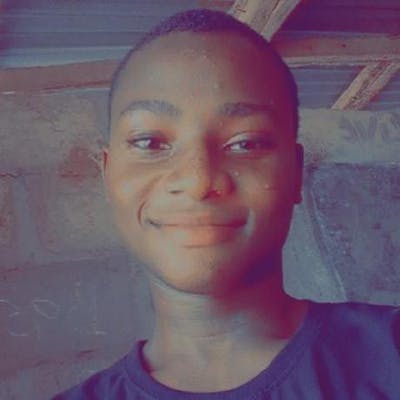Responsive web design is an approach to web design and development that aims to create a website that responds and adapts to the user's device and screen size, providing an optimal viewing experience across all devices, including desktops, laptops, tablets, and smartphones.
Why responsive web design is crucial in today's world?
Mobile usage: With the increasing use of smartphones and tablets, more people are accessing the internet on their mobile devices. Responsive web design ensures that your website looks good and functions well on different screen sizes, allowing you to reach a larger audience.
User experience: A website that is not optimized for different devices can result in a poor user experience. Visitors may have to zoom in or out to view content, or they may have difficulty navigating the site. Responsive web design ensures that users can easily access and navigate your site, regardless of the device they're using.
Search engine optimization (SEO): Google and other search engines favor responsive websites because they provide a better user experience. A responsive site also eliminates the need for duplicate content on separate desktop and mobile sites, which can negatively affect your search engine rankings.
Cost-effective: Having a responsive website means you only need to design and maintain one site that works across all devices. This can be more cost-effective than designing and maintaining separate desktop and mobile sites.
Ways to use tools like media queries and flexible grid systems to build a responsive website.
Use of media queries
Media queries are a key feature of responsive web design that allows developers to apply specific styles to a website based on the size and orientation of the user's device screen. Here are the steps and best practices to use media queries:
Define the viewport: First, ensure that your HTML document includes the viewport meta tag in the head section. This tag sets the initial width and scale of the page and ensures that the page is displayed correctly on mobile devices. You should include the following
<meta>viewport element in all your web pages:<meta name="viewport" content="width=device-width, initial-scale=1.0">Set up the media query: In your CSS file, define a media query using the @media rule, specifying the device width and any other conditions that you want to target. For example, you might set up a media query to apply styles to devices with a maximum width of 768 pixels, which corresponds to most tablet devices.
@media screen and (max-width: 768px) { /* styles for tablets and smaller screens */ }Define styles for the media query: Within the media query, define the styles that you want to apply to devices that meet the specified conditions. This might include adjusting font sizes, changing the layout of elements, or hiding certain content. For example:
@media screen and (max-width: 768px) { .header { font-size: 1.5em; padding: 10px; margin: 5px; } .sidebar { display: none; } }Repeat for other device sizes: Repeat steps 2 and 3 to set up additional media queries for other device sizes or conditions. Some common breakpoints for widths of devices:
320px — 480px: Mobile devices
481px — 768px: iPads, Tablets
769px — 1024px: Small screens, laptops
1025px — 1200px: Desktops, large screens
1201px and more — Extra large screens, TV
Use a mobile-first approach: Start by designing for the smallest screen size, such as a mobile device, and then gradually add styles for larger screen sizes. This ensures that the most important content is prioritized and that the website looks and functions well on all devices.
Group related styles together: When writing media queries, group related styles together instead of scattering them throughout your CSS file. This makes it easier to find and edit styles later on.
Be mindful of performance: Including too many media queries or complex styles can impact the performance of your website, particularly on older devices. Minimize the number of media queries and use CSS preprocessors, such as Sass or Less, to generate optimized CSS.
Overall, media queries are an essential tool for creating a responsive web design that looks and functions well on different devices. By following these tips and best practices, you can create a website that provides an optimal user experience for your audience.
Use of flexible grid systems
Flexible grid systems are a popular approach to creating a responsive website layout. They allow you to create a grid of columns that adjust in size and layout based on the user's device screen size. Here are the steps and best practices to use a flexible grid system for your responsive website:
Define the grid: Define the grid in your CSS file by specifying the number of columns and the gutter width (the space between columns). For example, if you want a 12-column grid with a gutter width of 20px, you would write:
.container { display: flex; flex-wrap: wrap; margin: 0 -10px; } .col { flex-basis: 0; flex-grow: 1; max-width: 100%; padding: 0 10px; } .col-1 { flex: 0 0 8.33333%; max-width: 8.33333%; } .col-2 { flex: 0 0 16.66667%; max-width: 16.66667%; }<div class="container"> <div class="col col-1">Column 1</div> <div class="col col-2">Column 2</div> </div>Use relative units: To ensure that your grid scales appropriately across different device screen sizes, use relative units such as percentages or ems instead of fixed pixel values.
Test your grid: Test your grid on multiple devices to ensure that it works as expected and provides a consistent user experience across all devices. Use device emulators or a responsive design checker tool to test your website on different screen sizes and resolutions.
Keep it simple: When designing your grid layout, keep it as simple as possible. Avoid using too many columns or nested grids, as this can make your layout harder to manage and slower to load. Instead, focus on creating a clear and easy-to-use layout that meets the needs of your users.
Use consistent margins and padding: To ensure a consistent look and feel across your website, use consistent margins and padding for your grid columns. This can help create a more cohesive design and ensure that your website looks professional and polished.
Use responsive images: When using images in your grid layout, use responsive images that are optimized for different device screen sizes. This can help ensure that your images look good and load quickly on all devices, improving the user experience and reducing bounce rates.
Consider the user journey: When designing your grid layout, consider the user journey and how users will interact with your website. Use the grid to guide users through the site, highlighting important content and providing clear calls to action.
Use a modular design approach: Finally, consider using a modular design approach to your grid layout. This involves breaking up your layout into smaller, reusable components that can be combined and rearranged as needed. This can make your grid easier to manage and maintain, and ensure a consistent look and feel across your website.
By following these tips, you can create a flexible grid system that provides a responsive, accessible, and user-friendly website layout that meets the needs of your users and helps you achieve your goals.
Conclusion
In conclusion, a responsive website is crucial in today's digital landscape. It provides a seamless user experience across all devices, improves accessibility, and can boost your search engine rankings. By investing in responsive web design, you can ensure that your website stays competitive and relevant in the ever-changing world of internet.
Learn more - HTMLResponsive Web Design